Celeste contains a large array of unique moves and techniques, which range from simple inputs to gain speed to advanced jumps that can allow you to skip large sections of levels.
Note: Most of the moves don't have official names, so for simplicity, they're going to be called by the names the community came up with. However, since some names are up for debate (ex. Wallbounce, Super-Walljump, Master Walljump, etc.) this page is going to call them by their most popular name.
Super / Reverse Super[]
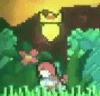
A reverse super in Reflection C-Side
A super is performed by dashing on the ground followed by a jump, which results in a long-distanced jump.
A reverse super is a super in the opposite direction, which can be done by switching directions when jumping (ex. dash right, then jump left). A super travels the same distance as simply jumping and then dashing, so supers tend to not provide much benefit to the player outside of speedrunning.
Extended Super / Reverse Extended Super[]
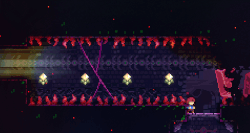
An Extended Reverse Super used to skip a large part of Mirror Temple A's 4th subchapter
After dashing, Madeline's hair turns white for a small window before it becomes red again. If you do a super and jump while Madeline's hair is white, you can do a super and retain your dash, which is called an extended super. The ability to retain a dash after a super can allow the player to cross larger gaps than a normal super could.
The player can also reverse an extended super to do a reverse extended super, which can allow the player to re-position themselves or do an extended super off of a wall next to the ground. Notably, a reverse extended super is used in certain speedruns to skip a large part of Mirror Temple's A-side's 4th subchapter, forgoing the need to collect the sub-chapter's keys.
Hyper / Reverse Hyper[]
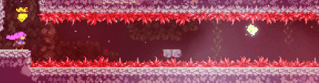
Core C's first room
A hyper is performed by dashing down diagonally and then jumping before the dash ends. Hypers function much like supers, but give the player an increase in speed that is significantly greater than either a super or dash. Madeline travels lower when performing a hyper, allowing her to jump through tighter gaps than a super. However, this lower jump height may cause the player to hit obstacles that are low to the ground if they are not careful. This move is first introduced to the player in Chapter 8's C-side, but is only used in two sections (once at the beginning of the level and once again at the end of the final room).
As with supers, it is possible to do a reverse hyper by switching directions when jumping, although this has limited practical value.
Extended Hyper / Reverse Extended Hyper[]
An extended hyper functions identically to an extended super in that Madeline retains her ability to dash after jumping. This move is performed by doing a hyper, but only jumping after Madeline's hair becomes red again. An extended hyper can allow you to cross even larger gaps and is used in many cases in speedrunning to go extremely fast, as there is no known limit to Madeline's downward diagonal speed, meaning that you could do multiple hypers/wavedashes in a row, which would allow you to gain massive amounts of speed.
Extended hypers can be reversed to do a reverse extended hyper. Notably, a reverse extended hyper is used in speedruns of the Chapter 5 A-side to perform the YEET, which allows speedrunners to skip through two otherwise slow rooms in a short amount of time.
Wavedash / Reverse Wavedash[]
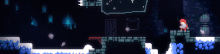
Wavedash from right -> left, and extended hyper left -> right
A wavedash can be performed by dashing down diagonally after a jump and then jumping almost instantly after landing. While a wavedash is similar in function to an extended hyper, it can be used in different scenarios. Unlike an extended hyper, it is possible to perform a wavedash on one single tile, while an extended hyper requires either more space or an adjacent wall to be performed. Wavedashes can also be reversed, much like extended hypers. Wavedashes are formally introduced to the player in Chapter 9's 5th sub-chapter, Event Horizon.
The relatively high technical difficulty of the wavedash may result in two common issues: the wavedash not performing, and the failure to retain the dash afterwards. The former is a result of the player initiating the downward diagonal dash too high off the ground. In this case, the dash has already finished once the player has touched the ground, thus resulting in a failure to perform the wavedash. The second problem, in which the wavedash is performed but without the retaining of the dash, is a result of the player initiating the downward diagonal dash too low off the ground. By jumping before Madeline's hair turns white, the dash is unable to be reset.
Backwards Wavedash[]
Not to be confused with a reverse wavedash, a backwards wavedash is a regular wavedash performed while facing the opposite direction that the player is currently moving in. This allows them to gain wavedash speed in addition to their current speed. By executing these in succession, it is possible to build up incredible amounts of speed. This technique is used often in Tool-Assisted Speedruns to skip large sections of the game, and occasionally in very difficult custom levels.
Wallbounce[]

A wallbounce in Chapter 1.
A wallbounce occurs when the player dashes upwards when adjacent to a wall and then jumps during the dash. The jump can be done at any time up until the end of the dash, causing the wallbounce to travel higher the longer the jump is delayed. Wallbounces allow the player to travel vertically more quickly than a dash or wallkick, and can be used in multiple levels to complete them faster. This technique is taught and used in Chapter 7's B-Side, as well as Chapter 9, and is required to complete the C-Sides (excluding 1C, 2C, and 8C) and Chapter 9.
Ultra[]

A reverse hyper transitioned into a downwards ultra and a bunny hop, in Chapter 6's 5th subchapter.
An ultra is an oblique dash that occurs when performing a diagonal-down dash when already moving with a high horizontal velocity. This causes the player to maintain their speed and get a speed boost upon hitting the ground. Using a diagonal-up dash instead results in an "upwards ultra", which has the key difference that the momentum ends when the dash does — the momentum does not carry.
Similarly to the reverse hyperdash and reverse superdash, ultras can be reversed simply by changing directional inputs right before jumping. This is known as a reverse ultra. It serves very little practical purpose in the base game apart from being used in a speedrun strategy that can skip half of a room in Farewell's 4th subchapter.
Demodash[]

A demodash performed in Chapter 3's Elevator Shaft subchapter.
A demodash (named after its discoverer, DemoJameson) is performed by dashing down, then immediately (within 4 frames or 0.066 seconds, 0.068 seconds of in-game time) releasing the down key. This causes Madeline to dash horizontally while keeping a crouched state at the same time. Being crouched reduces the size of the player's hitbox, allowing them to fit through gaps that could not be travelled through under normal circumstances. If one not only releases the down key, but also inputs other directions, a demodash can be done upwards or diagonally up.
Since v1.4.0.0, the keybind "Crouch Dash" simplifies this move. With this keybind, a demodash can be performed by holding the key of the desired direction and pressing Crouch Dash.
Demohyper[]
Attempting to perform a super out of a demodash will result in a hyper instead because the game checks for whether Madeline is crouched to determine which to perform. This hyper is referred to as a demohyper. Demohypers are slightly faster than ordinary hypers, because the player has greater horizontal velocity before it begins due to being in a horizontal dash rather than a diagonal one.
Demo-super[]
Alternatively, pressing the jump button at a specific frame while attempting to perform a mid-air demohyper will result in a full height jump, but with hyperdash speed. For this to work, the jump timing has to be just right: if you jump too early, you'll do a normal demohyper; if you do it too late, you'll do a normal jump without any notable differences in speed.
Tropical Dash[]
Tropical Dashes (also referred to as Reverse Demodashes) are performed by redirecting a normal dash into a downwards dash. This tricks the game into trying to un-crouch an already un-crouched Madeline, which results in a dash where her hitbox is double the height. This move is typically used to collect refill gems and shields that are too high for Madeline to reach with a normal horizontal dash.
Coyote Time[]
Celeste has a "coyote time" mechanic where the player can jump in the air for 5 frames after falling off a platform. This can be used to obtain the maximum possible distance from an extended hyper. Coyote time also affects the jump used to trigger a hyper, allowing one to start the hyper from midair from a short distance beyond a platform.
Dream Double Jumps / Dream Triple Jumps[]
Coyote time can also be used while exiting dream blocks to increase the height of your dream jump. These are called "dream double jumps" and "dream triple jumps". To a perform a dream double jump, the player must press the jump button a few frames before leaving the dream block, and then press it again immediately after leaving it. This will result in a dream jump which has nearly double the height of a normal one.
Dream triple jumps are a bit more complicated: to perform one, in addition to pressing jump a few frames before and after leaving the dream block, the player must also press the jump button the exact frame Madeline leaves the dream block. For this, it is recommended that the player uses more than one jump button to make the jump timings easier. The difference between a dream double jump and a dream triple jump is barely noticeable, however it can be enough to get the player through a tight gap that a normal dream jump or a dream double jump wouldn't be able to.

Madeline changing the direction of her dash while in a dream block.
Dream Block Redirects[]

Madeline quickly redirecting her trajectory to prevent her from hitting the wall.
While inside a dream block, the player can change the direction of their course through the use of refill gems. This works because the player only recovers their dash at the frame they are about to leave the dream block, however by placing a refill gem inside the dream block, the player is able to regain their dash before exiting the block and use it to redirect Madeline into one of the 7 other directions.
The player is also able to redirect Madeline at the exact frame she is about to leave the dream block. This allows for her to quickly turn back before hitting a wall and dying. This does not require the use of a refill gem.

Difference between hitting a bumper normally and performing a bumper boost
Bumper Boost[]
A bumper boost is performed by inputting the opposite horizontal direction at the same frame as hitting a bumper object. This will result in the bumper launching Madeline a lot farther than normal.
Jerrydash[]
A Jerrydash (named after its discoverer canJerry9) is performed by dashing exactly one frame after Madeline collides with a bumper. This applies the bumper boost properly to the dash itself, allowing the player to curve their dash slightly by inputting a direction while Madeline is in the dash state.

Reverse hyper into bunnyhop into a cornerboost, which launches Madeline through the next room.
Cornerboost[]
A cornerboost can be performed if the player climb-jumps off the top 5-7 pixels of a wall (usually 7 if the player is moving slowly, 5 if the player is moving quickly) with the right timing, this allows the player to maintain any previous horizontal momentum after the climb-jump.
Neutral Jump[]
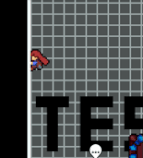
A player doing a neutral jump. Note that it does not use stamina.
A neutral jump occurs when the player jumps away from a wall without inputting a direction or holding down the grab button, which causes the player to jump away from the wall by a smaller distance than a wallkick. This can allow the player to move back to the wall at the peak of the neutral jump, resulting in a higher vertical position. Unlike a climb-jump however, neutral jumping does not use up stamina, but nevertheless allows the player to travel vertically up the wall. Neutral jumps can also allow the player to climb walls when out of stamina or if the wall cannot be traversed with climb-jumps.
Spikejump[]

Wall spikejump in Chapter 3's Huge Mess.
A spikejump is a wallkick or neutral jump performed on a corner covered with spikes. This is possible because spikes do not harm Madeline when she is moving in the same direction they are pointing. As long as Madeline is moving in the same direction as the spikes, she can wall kick off of the wall behind the spikes. Spikejumps are often used in speedruns, most notably to skip a large part of the Chapter 5 B-Side's 2nd subchapter.
Ceiling Spikejump[]
Spikejumps are also possible off of downward-facing corners. This is somewhat easier than a standard spikejump because it exploits the "ceiling pop" mechanic in which, when hitting the edge of a wall while moving upwards, the game will move Madeline left or right by up to 5 pixels in an attempt to avoid the wall.
Screen Transitions[]
Although not a move of its own, the exploiting of screen transitions is taught to the player by the game indirectly when figuring out how to get Chapter 2's Crystal Heart. When moving between screens, the game will reset the player's dash, allowing for unintended uses in many places to skip parts of a room, such as the first room with a key in Chapter 3's A-Side.
Refill Boost[]
By pressing jump during the freeze frames after collecting a refill gem, you gain a bit of an upward boost. It is small, but can help with precise jumps. This tech is typically only used in Expert and Grandmaster custom levels.
